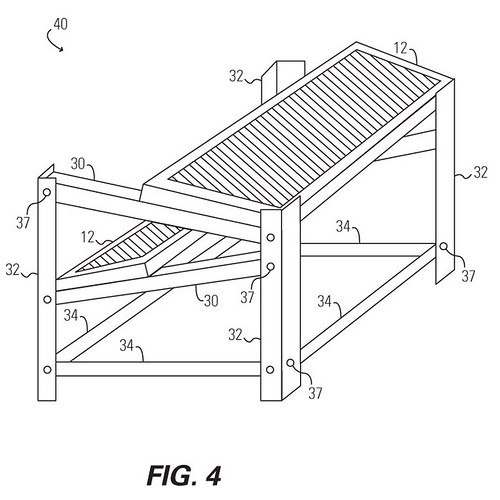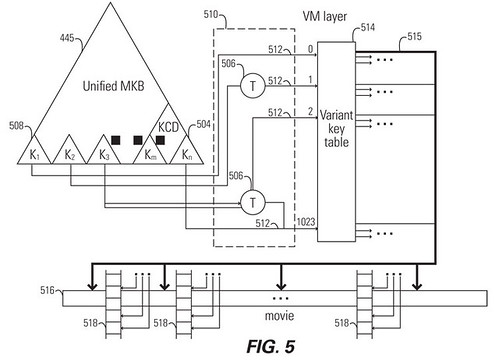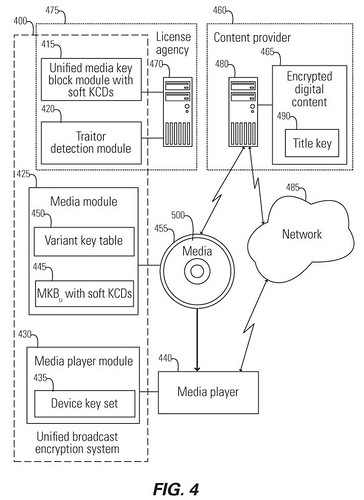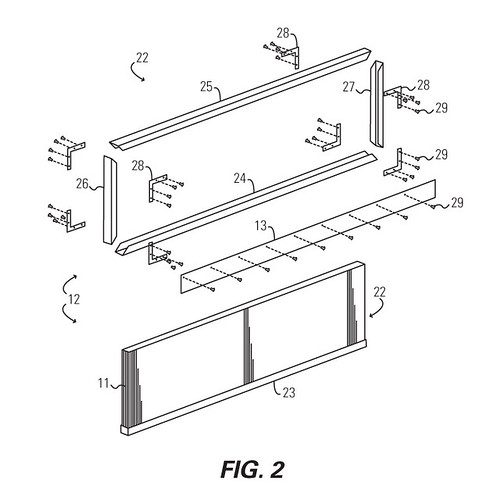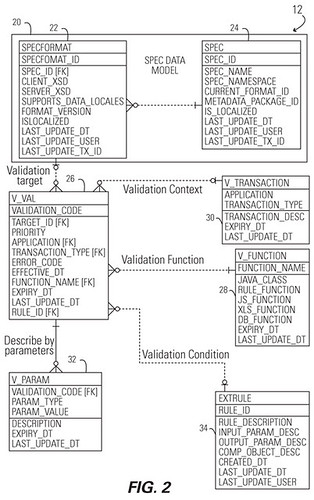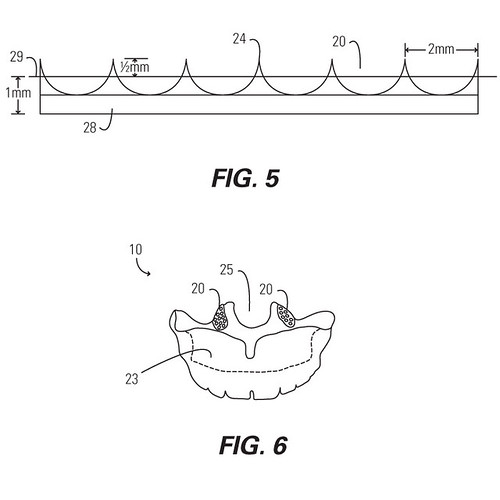I have never been good at recording my time for projects. I would look at the clock and think, "Yeah, I've probably been working on this flyer for about two and a half hours." Then I would scribble it down on a little scrap of paper which would then get lost on my desk and I would try to dig it up whenever I remembered to bill my client.
This is not efficient. This is also not effective. This is also very poor time management.
As my client list began to grow I started thinking I really needed to get this mess under control and act like I run a real business. There's nothing more valuable to a designer than time. It takes time to do everything, doing sketches, sending pdfs, scheduling print runs, and so the list continues. If you're not keeping good track of your time then how can you put a value on your work?
I've spent the last month sorting out the mess of tiny scraps of paper and sampled three different time management applications.
1. Live Timer
Type: web application - www.livetimer.com
Price: $5 per user per month
Free Trial: 1 month, no credit card required to start
First Impression: The page looks busy and a little complicated but after further inspection I figure out how to add a new project, start the timer and get to work. Adding project times from previous days is easy and can be entered either by duration or by time of day. Live Timer has a nice iPhone-ready webpage.
Overall Impression: Live Timer is a great value for the independent designer but it is more powerful than what I need. It can integrate with multiple users on different projects.
2. Less Time Spent
Type: web application - www.lesstimespent.com
Price: $7.95 per user per month
Free Trial: 1 month, no credit card required to start
First Impression: Easy to get started. A very striped down interface makes it not only easy to use but fast. I click the only button available to create a new project, I enter the project name and immediately the timer starts running. It seems easy to review the time spent on projects and add in any related expenses.
Overall Impression: Time Less Spent is fast and efficient. It's not the most beautiful interface but its lack of fuss makes it easy to understand. Projects can be archived and brought back to life at any time and collaboration is easy with other users.
3. Let's Freckle
Type: web application - www.letsfreckle.com
Price: $12 per month for 1 user and up to 10 projects
Free Trial: 1 month, credit card required to start
First Impression: This looks fun! The friendly user interface lets me get right to work. It's easy to enter times and project names. It also has a tags field, something I didn't realize I was missing but that I really find useful. There's no timer so I need to use a separate application to count my time then manually add it each project.
Overall Impression: Let's Freckle has a very unique take on what it means to make a useable web application. The site is very thought out and has really simple but beautiful features. It's easy to use and fast.
Decision: I chose Let's Freckle. It was a hard decision between Less Time Spent and Let's Freckle mainly because Let's Freckle doesn't have an integrated timer. I did some research and Freckle has plans to add a timer in the near future. Even though it is the most expensive for a single user the interface is so modern and fresh. It's created by a group of developers that develop solutions that even Thomas deems "clever." As Freckles says in its manifesto:
Our manifesto can be summed up as software doesn’t have to hurt.Or, if you’re a glass-half-full kind of person (and we are), good software is cheerful software: it behaves cheerfully, and it leaves you cheerful, too.
Who doesn't want to have something cheerful to deal with everyday?
 Wednesday, February 18, 2009 at 3:52PM
Wednesday, February 18, 2009 at 3:52PM  graphic design,
graphic design,  working from home
working from home 
 Metalico Cowl {knitting pattern}
Metalico Cowl {knitting pattern} There's A Chill in DeAire {blanket knitting pattern}
There's A Chill in DeAire {blanket knitting pattern} Free: Quirky Quick Knit Scarf Knitting Pattern
Free: Quirky Quick Knit Scarf Knitting Pattern Fandago Cowl {free crochet cowl pattern}
Fandago Cowl {free crochet cowl pattern}